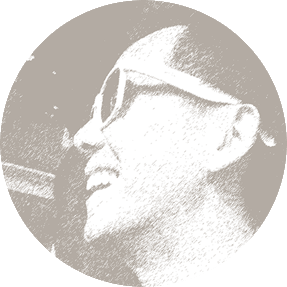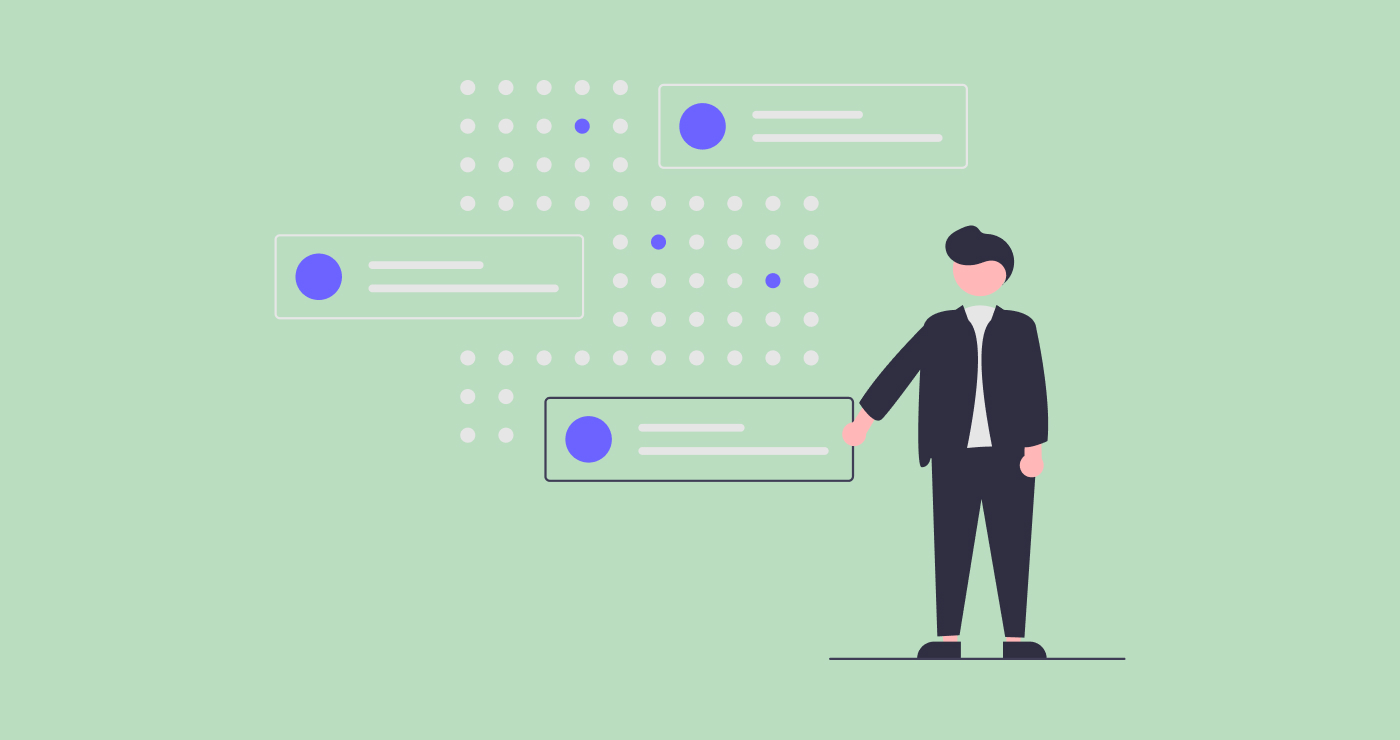What is Greenfield Product Development?
In the product space, greenfield projects are ones that are developed entirely from scratch. This might mean that the solution your team plans to kick off does not have:
- Established codebase for engineering teams to build on.
- Current user base to leverage for statistics and insights.
- Market history to create benchmark metrics or KPIs.
- Awareness of the value proposition and the type of of user might use it (personas).
- Constraints on how to proceed (which might be the most challenging aspect).
How green is your field?
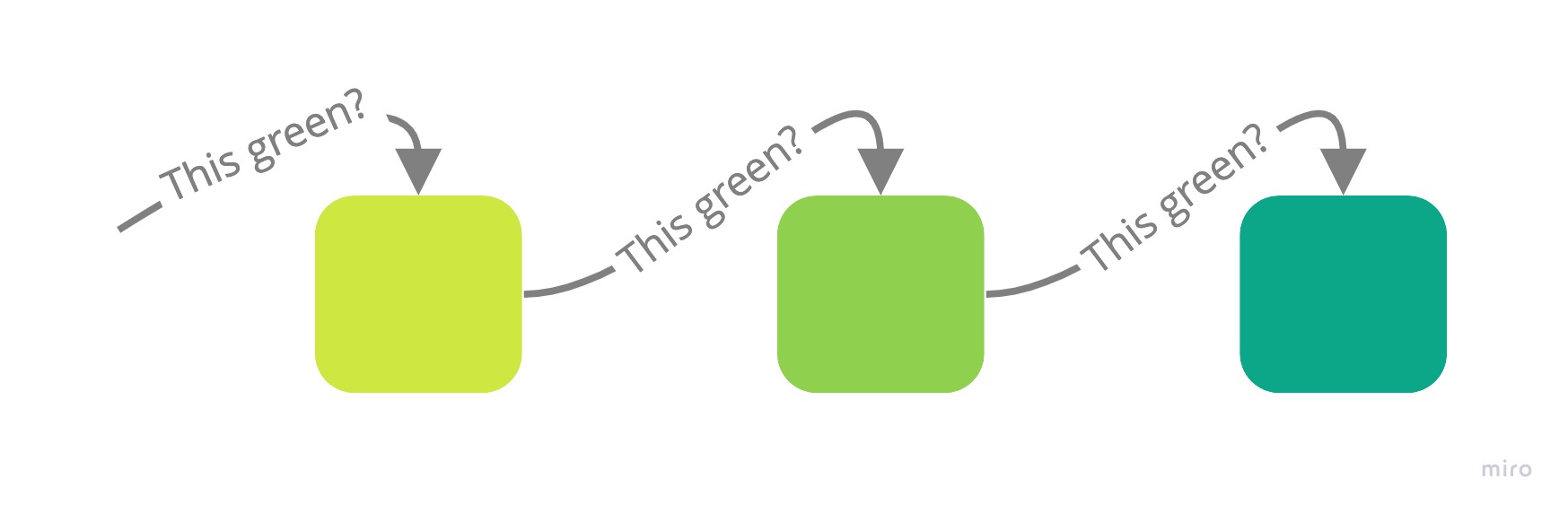
I’ve been lucky enough to face the challenges of a greenfields project on a couple of ocassions in my career thus far. Although challenging and frustrating, they are also stimulating and present great opportunities for your own professional development. You will have an impact but you will also need to be adpatable and versatile in your approach.
There’s a spectrum in terms of how green the field is among these projects. For example, an idea might be new to an organisation and how they might go about building it but it may also be a product that is already available in the market. Then there are projects where the concept is totally new to the market. Uber is a good example of that.
For this post I am drawing from my experience working on a team that built a product that was genuinely new to the market and at the time had no direct competition, and we had very limited understanding of our target users.
How might you design for a greenfields project?
Being greenfields, at the outset of a project it is not unusual for there to be no clear vision or specific goals for the experience. Without pre-existing insights, one of the first things you should do is map out a 30-60 plan of how you might tackle the project.
Partner up!
Talk to people! Partner up with anyone you can who is on the project. Teams maybe small at the beginning and it is likely that as a designer, you might well be one of the first in. Speak to your product owners, business analysts and solutions architects to understand the product and what it is you are building. How might this look, what are the requirements, the needs and the business rules. In addition to any knowledge gaps it will be an extra learning curve.
Ask the experts
If you are working on a brand new product with no retail presence, I can anticipate there would be no user base. However, research the space and you might stumble across a breadth of subject matter expertise. Do some detective work and interview the experts.
The edge case hypothesis
Happy path, different cases and edge cases
In certain situations we have to design for the edge case. I am a huge advocate of doing so. If you look after the edge cases, the rest of your audience will inevitably be satisfied. User journeys can be evolved from a set of user stories using “sunny day” and “rainy day” scenarios. Which are usually derived from the most probable scenarios. Work with your Business Analysts and Product Owners to define these. Buy-in can be obtained from stakeholders. The conversations had with SMEs will help to validate any assumptions.
Process documentation
Read everything you can get your hands on. Processes, workflows, flow charts. Keep learning and your project won’t stall.
Make it tangible
In a greenfields situation it is very likely that the first iteration of the product or the MVP will include a prototype as one of your deliverables. Before you reach this phase, ensure that you design something that is usable. Wireframe as much as you need to so ideas can be tested and validated. Prototypes are good for visualising anticipated journeys and flows but be careful as they can also give a false expectation of what the final product might be. It is important to manage these expectations carefully.
Follow best practices and principles
Ensure your UI interacts in the best way for your users. For example applying the five dimensions of interaction design is great way to ensure a great experience.
Words (1D) encompass text, such as button labels, which help give users the right amount of information.
Visual representations (2D) are graphical elements such as images, typography and icons that aid in user interaction.
Physical objects/space (3D) refers to the medium through which users interact with the product or service—for instance, a laptop via a mouse, or a mobile phone via fingers.
Time (4D) relates to media that changes with time, such as animations, videos and sounds.
Behavior (5D) is concerned with how the previous four dimensions define the interactions a product affords—for instance, how users can perform actions on a website, or how users can operate a car. Behavior also refers to how the product reacts to the users’ inputs and provides feedback.
Defined by a professor at London’s Royal College of Art, Gillian Crampton Smith, and a senior interaction designer, Kevin Silver
Learn on the job
Use your gig to keep learning and evolving as a designer. Keep the following tenets at the forefront of your thinking.
Design for visualisation:
Many products today place huge emphasis on data and how it can be consumed by users. Understand the best way to represent data on a screen. Help to tell a story about the data to move it from, interpretation to insight.
Design for mobility:
Users must be able to work and play with information “on the go” and make discovery a portable, personalised experience.
Design for Search:
If there’s a plethora of data, consider how a user might effectively search for it.
Design for user journeys:
In an omni-channel world, the entry point and traversal of any workflow could cross multiple channels. Pre-defined workflows are almost impossible to design or anticipate. Instead, consider how you might handle complete flexibility of user journeys between state / event transitions.